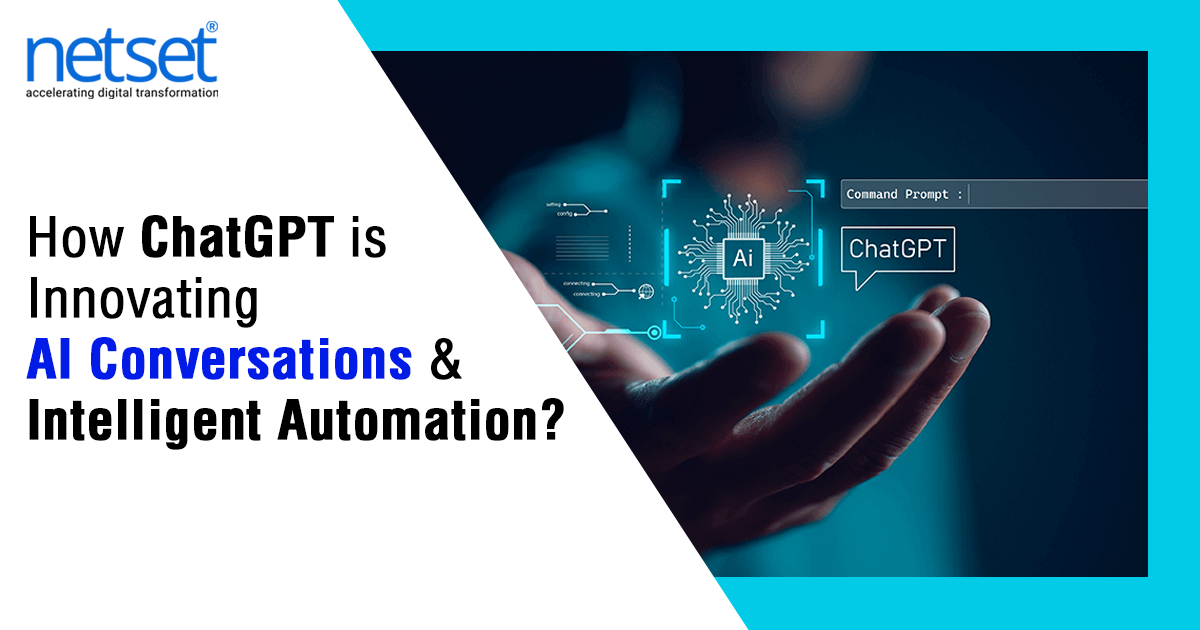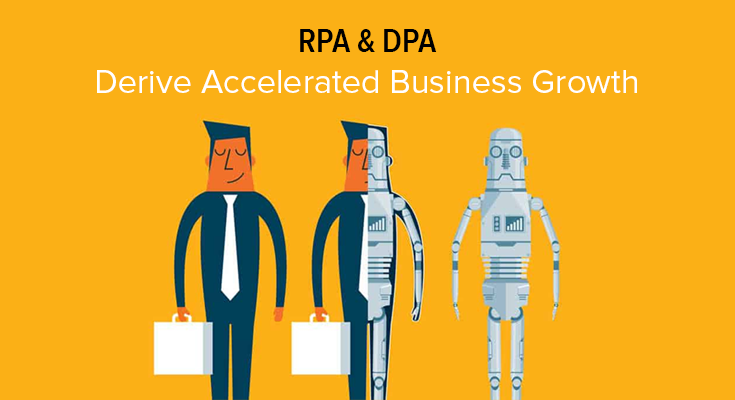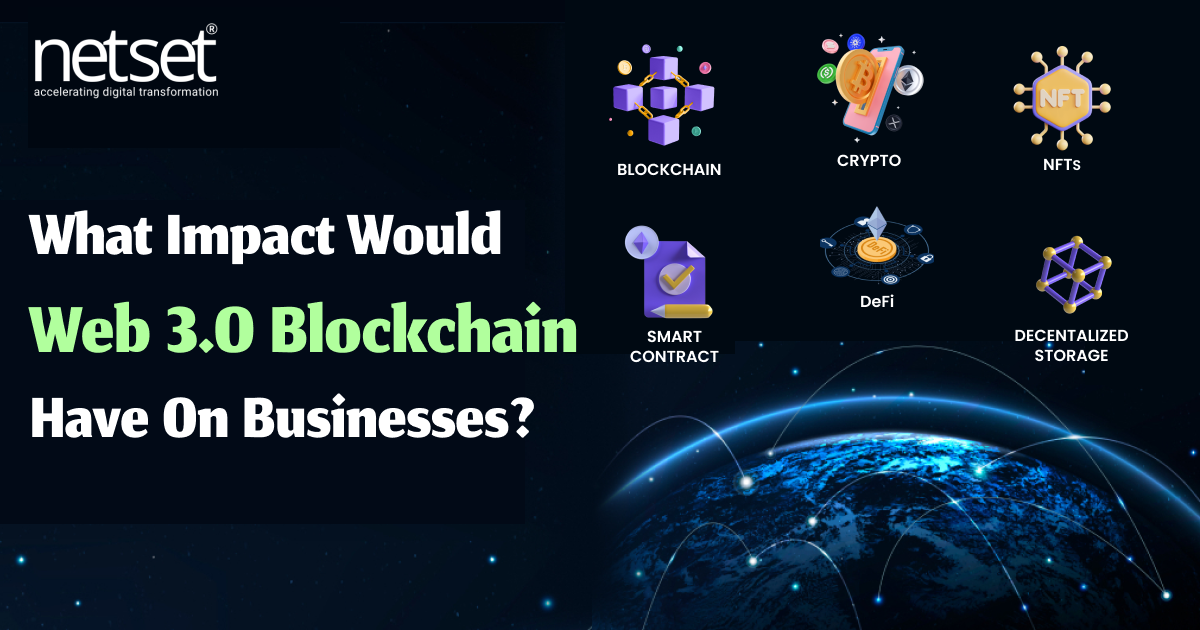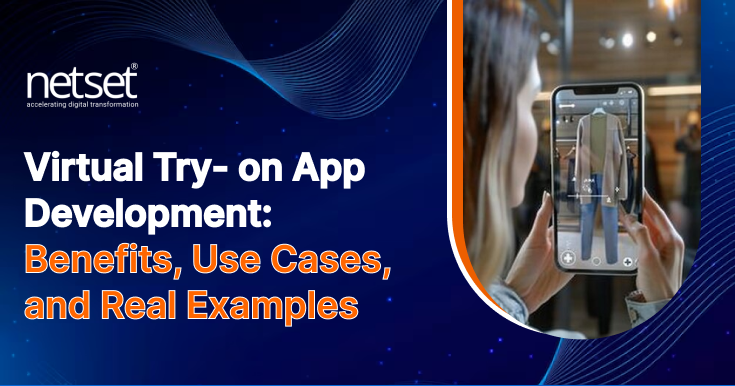Event Ticket Booking – Benefits, Project Flow and Features

Digitalization has brought revolutionary changes to our business, and booking tickets is no exception. If you are in the booking business of event tickets, the growing competition and the trend of online booking event tickets will definitely force you to come up with an app-based solution. With a robust event ticket booking app solution, your customers will be able to book tickets on the move. An event ticket booking app will help you get complete control over your ticket booking business, from improving functionality to managing the entire process. You can provide a smooth and simple option to make bookings remotely through an app, and with an advanced solution give your company an advantage over peers.
It has been estimated that the revenue from event ticket booking can reach US$ 73424 million in 2019. This estimation points out that the business of booking event tickets is to a great extent. By opting for event ticket booking mobile app growth, you can easily take advantage of the opportunities provided by this sector. Here are some features that one must include in such an app to enhance its importance and the overall productivity of the organization.
Like any other online application, this app is also bound to have a vast scope. Using this app, the users can book their tickets online either just for themselves or in bulk for events such as Seminars, Conferences, Sports, Movies, Theater, Cultural Events, or other recreational events. The objective of such an app would be to minimize cost while booking tickets. The app can allow you to use discount coupons for such purposes. The app can also inform you of events that may be taking place near you in the coming days, or you could search for events by specifying certain keywords. An important feature can include marking a theater or some other venue as your favorite so that the app shows the events of that venue on priority when they are about to happen or are taking place. Finally, there should be a review option also that allows the user to get a review of the event before making any bookings for it. Feedback is the final thing that the app must have so that the developers know how they can improve more on this app.
The app can be divided into two parts and features provided accordingly to the said categories i.e. Admin and User Panel.
The User Panel
- SignUp, SignIn, and Authentication: Most of the applications need the user to provide an email or a phone number to sign up. However, there are new ways of authentication these days such as signing up with a social account or even using two-factor authentications to sign up or sign in.
- Location: a very important option to have in the app as it will accord the location that the events will be shown to the user. The user may allow the app to check the location or even provide it manually.
- Detail and Preview: The app must provide a preview of the events being listed and if the user clicks on Details or More options detailed information of the selected event must be shown to the user.
- Booking Tickets: This is an important feature of such an app. The user must be able to book tickets for a selected event. He can choose various methods for payments such as debit cards, credit cards, UPI, PAYTM, etc. for making the payments.
- See Your Seats: The user must be able to see the rows of seats while booking the tickets. This way the users can get a seat the desire.
- Download the Ticket(s): Once booked, the ticket should download to the users mobile or tablet in a format the user wishes to such PDF or DOCX.
- History: This option can show them what bookings the users have made in the past and where. This could be helpful while deciding to book tickets next time.
- Filters and Search: Filters and /or search options can be provided for the users to search or filter the events or venues while booking tickets.
The Admin Panel
- Customized Dashboard: The dashboard is one of the Admin panel’s most important features. This provides a comprehensive look at the performance of the device and provides full control of key operations. It also shows real-time analytics such as download speed, type of events that get the utmost attention, and the like. The dashboard can be modified according to the business model to change features and color schemes or fonts.
- Show/Event Management: This is one of the Admin side’s most important features. This allows adding or modifying activities to the admin or management. Through this feature, the organizers can change the event or program details. What’s more, if some event is organized for charity or a cultural program has special rates of tickets, it is easy to inform the app users through this feature.
- Venue Management: Sometimes for certain reasons, a particular event or plan is delayed or its location is changed. The venue management feature allows you to instantly change the location details.
- Push Notification: Through this feature, it is easy to send custom updates and alerts to app users. If the user has asked that notifications be sent for a specific event or program, this feature allows the admin to send the same alert.
- Account Management: This work allows the manager to monitor the profits. Through date, users, venue, location, and other parameters you can easily filter the earnings. By deducting the number of promotional offers and discounts, you can also get the actual amount.
- Booking Manager: This feature keeps the current booking situation up to date with the admin. It also shows the timing of reservations for specific events and films.
Benefits of Event Ticket Booking
- Time-Saving: The users can save on time as they can book online at any time without having to stand in long queues, and leave some job in hand aside to get the bookings.
- Better Customer Support: Your online event tracing app will ensure that you have all the details you need to answer any transaction-related questions immediately. Not only the query has to be related to payments, but it can also be anything concerning the event.
- Secure Payment: Payment is done using channels like a debit card, credit card, Pay TM, UPI, etc. which are considered to be very secure. The users also receive a confirmation receipt when the online payment has been made.
- Discounts and Early Bird Pricing: While payments for the event are being made, customers can avail of discounts in the form of coupon codes. Sometimes event organizers also provide a discount for the first 50 or 100 customers.
The Project Flow
Project Flow of any system is the way the project progresses from one stage to another. We all know about Flow Charts and Data Flow Diagram. They show us the flow of the program. Similarly, when we talk of the Project Flow of an event, it means we are trying to go through the way the event bookings actually take place. Before we get started we must know the requirements of the user i.e. what the entire user wants to do with this app. Some of the options every user will like to have in this app are:
- Choosing the desired seats
- Price Comparison for different seat locations
- Allow selection of the number of seats to be booked
- Choose the timings for the booking
- Apply Coupon Codes
- View Ticket Confirmation
- Save Payment Details for later use
- Avail of Online Support for any help
The first steps toward designing this app would be to understand the problem at hand. In this case the main problem and of utmost importance is to book seats. This brings us to what type of seat I want to avail of and depending on that the organizers will charge the user / customer. This means the users need to come across a screen that can show them the different range of available seats whether they are VIP seats or general. Next, is the number of seats to choose? This poses another problem (and a major one at that). Are there any seats available or are there too many seats available? If there are less seats available you cannot book the ticket, and if there are way too many available then you should not book the seats (it might turn out to be a flop show). So provide these options to the users and let them decide how many, which, and where they want the seats booked. Once this is decided, the next thing is payment. Here also the user can be provided with various options for checkout. Before that it would be nice to show a summary of all the selections that the user has made and ask for a confirmation in case the user decides to change his mind. On clicking confirm, the ticket should be booked, and the generated ticket sent as a confirmation in the form of PDF or DOCX to the users mobile or tab.
Wrapping it up
It is fair to say that the business value is improved by a ticket booking mobile app. Through giving them a great facility to reserve their seats in the events they like on the run, you can retain the customers. An event ticket booking app Development Company will be able to guide you with a cost-effective custom app.