Understanding LangChain And Its Implementation
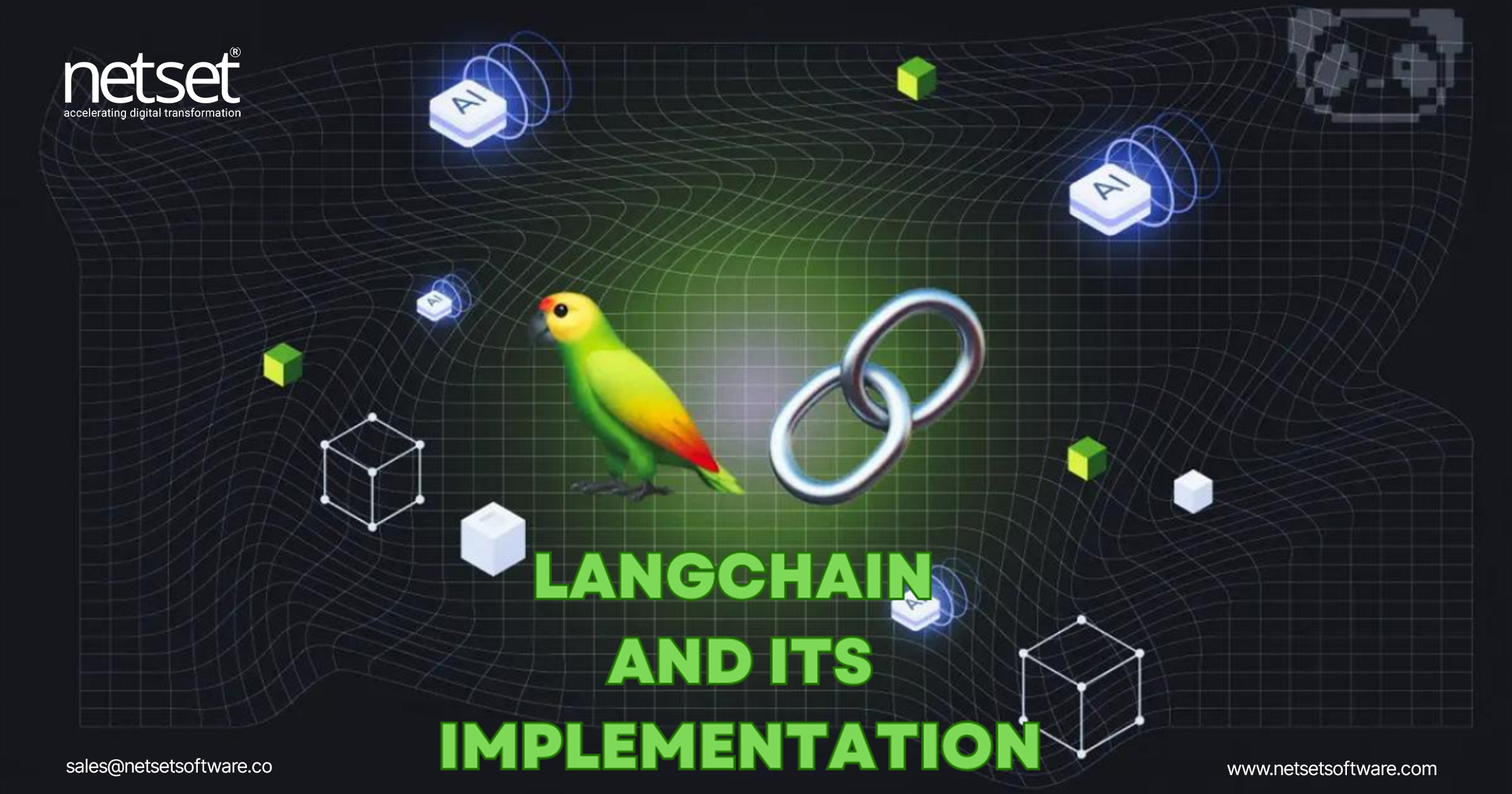
With the continuous progress of technology, we are witnessing a rapid surge in online platforms centered around AI technology. Among these groundbreaking platforms is OpenAI’s ChatGPT, which has unleashed a new era of possibilities. Users can access a comprehensive database of factual information in one location by simply entering a few words. Gone are the days of extensive research requirements; this technology has proven invaluable to students, teachers, digital marketers, content writers, and numerous other professionals.
One such advancement is the development of LangChain, a robust framework that has garnered attention in the AI community. In this blog, we will delve into the world of LangChain, exploring its significant components, installation, and setup process, development of applications, integration possibilities, advanced features, and customization options. By the end, you will comprehensively understand LangChain and its implementation.
What Is LangChain?
LangChain is an innovative framework created by Harrison Chase, an AI software developer, in October 2022. It is a robust, open-source framework developed to facilitate the app development process enabled by a language model, specifically a large language model (LLM).
It goes beyond conventional API calls because it is both data-aware and agent-based. This lets it connect to different data sources for richer, more personalized experiences. It can also give a language model the power to interact with its surroundings dynamically.
LangChain facilitates the development of numerous applications, including Generative Question-Answering (GQA), chatbots, and summarization. Through the ‘chaining’ of components from multiple modules, it is possible to create distinctive applications based on an LLM.
Now that you have got an understanding of LangChain, let’s go through its fundamental components.
What Is LangChain?
Langchain is a big step forward in the area of making applications that use AI. Its unique design makes it possible for language models to interact not only with data but also with their environments. This makes it possible for applications to be smarter and more responsive.
Langchain’s modular design and wide range of integrations make it possible to do a lot of things, from chatbots and personal helpers to data extraction and summarization. It is important because it can bridge the gap between language models and real-world applications. This will change the way we deal with AI and use its power.
Major Components Of LangChain
LangChain consists of several major components that contribute to its robustness and effectiveness. These components work together seamlessly to provide a comprehensive AI development experience. The key components of LangChain include:
- Natural Language Processing (NLP): NLP is a crucial component of LangChain that enables the framework to understand and process human language. It includes various techniques such as text parsing, sentiment analysis, and language generation, allowing developers to build applications that interact with users in a natural and intuitive manner.
- Machine Learning Algorithms: LangChain incorporates a range of machine learning algorithms that facilitate the training and optimization of AI models. These algorithms enable the framework to learn from data, make predictions, and continuously improve its performance over time.
- Neural Networks: LangChain leverages the power of neural networks, particularly deep learning architectures, to process complex data and extract meaningful insights. Neural networks enable the framework to handle tasks such as image recognition, speech recognition, and natural language understanding with exceptional accuracy.
Advanced Features and Customization of LangChain
LangChain offers advanced features and customization options that cater to the diverse needs of developers and businesses. Some of the notable features include:
Transfer Learning: LangChain supports transfer learning, allowing developers to leverage pre-trained models and fine-tune them on specific tasks or domains. This significantly reduces the time and resources required for training AI models from scratch.
Model Interpretability: LangChain provides tools and techniques for model interpretability, enabling developers to gain insights into the inner workings of their AI models. This transparency promotes trust and understanding of AI systems.
Hyperparameter Optimization: LangChain includes modules for hyperparameter optimization, allowing developers to automatically search for the best combination of hyperparameters to optimize their models’ performance.
Customization: LangChain offers customization options that enable developers to tailor the framework to their specific requirements. Developers can modify the behavior, architecture, and components of LangChain to align with their application’s needs.
Procedure To Develop Apps With LangChain
An open-source framework called LangChain is made for creating language-powered apps. You may take advantage of its features to create robust applications that integrate with external resources like Notion, Google Drive, and Wikipedia while utilizing AI models like ChatGPT.
The following steps make developing applications with LangChain a straightforward process.
- Define your use case
Prior to selecting the appropriate components and LLMs, you must define your use case and its requirements.
- Construct the logic
Next, you can use LangChain’s flexible prompts and chains to construct the application’s logic. You can also use LangChain’s code to develop functionality that is specific to your use case. Once the application’s logic has been developed, you can use LangChain’s components to add specific features, such as data extraction and language translation.
- Set and manipulate context
Lastly, you can set and manipulate context to direct the behavior of your application and enhance its performance. With LangChain, you have the ability to create highly customized, feature-rich applications using LLMs without difficulty.
Installation & Setup Of LangChain
Getting started with LangChain is straightforward. The framework provides a comprehensive installation guide that assists developers in setting up the necessary dependencies and libraries. LangChain supports multiple programming languages, making it accessible to developers with different language preferences.
To install LangChain, follow these steps:
- Download the LangChain package from the official website or repository.
- Extract the package to your preferred location on your development machine.
- Install the required dependencies and libraries as specified in the installation guide.
- Set up the configuration files and environment variables according to your project requirements.
- Test the installation by running the sample code provided in the LangChain documentation.Once the installation and setup are complete, you are ready to start developing applications with LangChain.
Application Examples of LangChain
LangChain can be applied to a wide range of domains and use cases. Here are a few examples of how LangChain can be utilized:
- Virtual Assistants: Develop virtual assistants that can understand and respond to natural language queries, providing users with personalized assistance and information.
- Sentiment Analysis: Build sentiment analysis systems that can analyze large volumes of text data, providing valuable insights into customer feedback, social media sentiments, and market trends.
- Language Translation: Create language translation applications that can accurately translate text between multiple languages, facilitating communication and collaboration across linguistic barriers.
- Chatbots and Customer Support: Develop intelligent chatbots that can interact with users, answer frequently asked questions, and provide personalized customer support.
You should now have a fundamental comprehension of how to use LangChain in application development. In the following section, we will examine the various domains where LangChain is put to extensive use.
Use Cases of Langchain QA and Chat documents
Here in this write-up, we’ll talk about QA and Chat documents. Chat and Question-Answering (QA) using Language Models (LLMs) have gained widespread popularity as use cases.
These LLM applications can be applied to various types of data, such as:
- Unstructured data (e.g., PDFs)
- Structured data (e.g., SQL)
- Code snippets (e.g., Python)
Numerous sources allow the retrieval of unstructured data. With the LangChain integration hub, you can explore a comprehensive collection of loaders. Each loader functions by returning data in the form of a LangChain Document.
To create a Chat or QA app from documents, the following general steps are followed:
- Splitting: Text splitters are utilized to break Documents into smaller splits of a specified size.
- Storage: These splits are stored, often in a vector store, where they can be housed and embedded.
- Retrieval: The app then retrieves the appropriate splits from storage, typically using similar embeddings to the input question.
- Output: An LLM (Language Model) produces an answer using a prompt that includes both the question and the retrieved splits.
Creating a Chat or QA (Question Answering) app from documents involves several essential steps, each contributing to the efficient functioning of the application. Here’s an explanation of each step in the process:
Document Loading:
The first step is to load the relevant documents into the system. These documents could be articles, books, web pages, or any other textual content that contains the information needed to answer user queries. The loading process involves reading and parsing the content of the documents so that they can be processed further.
Splitting:
In this step, the loaded documents are split into smaller, manageable units, such as paragraphs, sentences, or even smaller chunks like phrases or words. Splitting the documents allows the application to work with smaller segments of text, making it easier to process and analyze the content efficiently.
Storage (Vectorstore):
Once the documents are split, the application needs to store the information in a way that facilitates fast and effective retrieval. One popular method for this is to convert the textual content into vector representations. A vectorstore is a database that stores these vector representations, where each vector represents a particular document or segment of text. This conversion into vectors enables efficient information retrieval and similarity calculations between queries and stored content.
Retrieval:
When a user submits a query to the Chat or QA app, the retrieval process begins. The query is processed and transformed into a vector representation, similar to how the documents were stored. The system then compares this query vector to the vectors stored in the vectorstore. The goal is to find the most relevant documents or segments of text that match the user’s query. Various techniques, such as semantic search or nearest neighbor algorithms, can be used to perform this retrieval process effectively.
Output:
Finally, based on the retrieved documents or segments, the application generates an output to present to the user. For a Chat app, the output may involve responding with relevant information or engaging in a conversation based on the user’s query. For a QA app, the output will typically involve extracting the most relevant answer from the retrieved documents and presenting it to the user in a coherent and concise manner.
Conclusion
In this guide, we have discussed Langchain, which is a strong framework for creating applications that use language models. We have explored its modular structure, its many integrations, and its various uses, showing that it is a flexible tool with many practical applications.
If you’re new to Langchain, you might find the journey a bit challenging at first. Now is a great time to get started, thanks to the abundance of resources and a supportive community of developers and enthusiasts. The potential of Langchain is huge and it keeps growing as more developers discover what it can do. If you are looking for a professional AI development company or want an expert AI software developer, you can contact Netset Software. We have expertise in developing Web3 and artificial intelligence solutions. Get in touch with us now to clear your queries or get your idea converted to digital reality.




